Best bike free speedometer app
Introduction
If you are a bike enthusiast, you probably want to know how fast and how far you are riding. Whether you are cycling for fun, fitness, or commuting, tracking your speed and distance can help you improve your performance, monitor your progress, and enjoy your ride more. But how can you track your speed and distance on a bike? You could use a traditional bike computer, but they are often expensive, bulky, and hard to install. Plus, they may not have all the features and functions that you need. A more affordable and versatile option is to use a bike free speedometer app on your smartphone.
That’s why many cyclists are turning to bike speedometer apps. These are apps that you can install on your smartphone and use as a bike computer. They use GPS technology to measure your speed, distance, time, elevation, calories burned, and more. They also let you save and share your rides with others, view maps and routes, and access various statistics and analytics.
How You Can Choose the Best App
But with so many free speedometer apps available on the market, how do you choose the best one for you? In this post, we will review some of the best bike speedometer apps that you can download and use today. We will compare their features, benefits, and drawbacks, and help you find the best free speedometer app for your needs.
#1- Speedometer – Bike Speed Tracker

Speedometer – Bike Speed Tracker is one of the best bike free speedometer apps that you can find on the App Store. It is a simple and elegant app that shows you your current speed, average speed, maximum speed, distance traveled, time elapsed, and altitude. It also has a compass feature that shows you the direction you are heading.
The app has a minimalist design that makes it easy to read and use. You can choose from different themes and colors to customize the app to your liking. You can adjust the units of measurement and the accuracy of the GPS signal.
One of the best features of this app is that it works offline. You don’t need an internet connection to use it. It also has a low battery consumption mode that saves your phone’s battery life. You can also lock the screen to prevent accidental touches while riding.
The app also lets you export your ride data in CSV format so that you can analyze it later or share it with others. You can also view your ride history and statistics on the app.
The app is free to download and use, but it has some ads and in-app purchases. You can remove the ads and unlock more features by upgrading to the premium version.
Some of the pros and cons of this app are:
Pros:
- Simple and elegant design
- Works offline
- Low battery consumption mode
- Export data in CSV format
- View ride history and statistics
Cons:
- Has ads and in-app purchases
- No map or route feature
- No social media integration
#2- Bike Computer – Your Personal Cycling Tracker

Bike Computer – Your Personal Cycling Tracker is another great free speedometer app that you can download from the Google Play Store. It is a powerful and advanced app that shows you your speed, distance, time, elevation, calories burned, heart rate, power output, cadence, and more. It also has a map feature that shows you your current location and route.
The app has a sleek and modern design that makes it attractive and user-friendly. You can choose from different layouts and themes to customize the app to your preference. You can also adjust the units of measurement (km/h or mph) and the accuracy of the GPS signal.
One of the best features of this app is that it connects with various sensors and devices via Bluetooth or ANT+. You can connect it with your heart rate monitor, power meter, cadence sensor, or smartwatch to get more accurate and detailed data. You can also connect it with your headphones or speakers to get voice feedback while riding.
The app also lets you save and share your rides with others via social media or email. You can also join the Bike Computer community and compete with other cyclists around the world. You can also view your ride history and statistics on the app or on the web dashboard.
The app is free to download and use, but it has some ads and in-app purchases. You can remove the ads and unlock more features by upgrading to the premium version.
Some of the pros and cons of this app are:
Pros:
- Sleek and modern design
- Connects with various sensors and devices
- Map feature
- Voice feedback
- Save and share rides
- Join Bike Computer community
- View ride history and statistics
Cons:
- Has ads and in-app purchases
- Requires internet connection
- May drain battery quickly
Read more from Bicycle Ninjaa: what is a peloton in cycling
#3- Cyclemeter – Cycling, Running, Mountain Biking
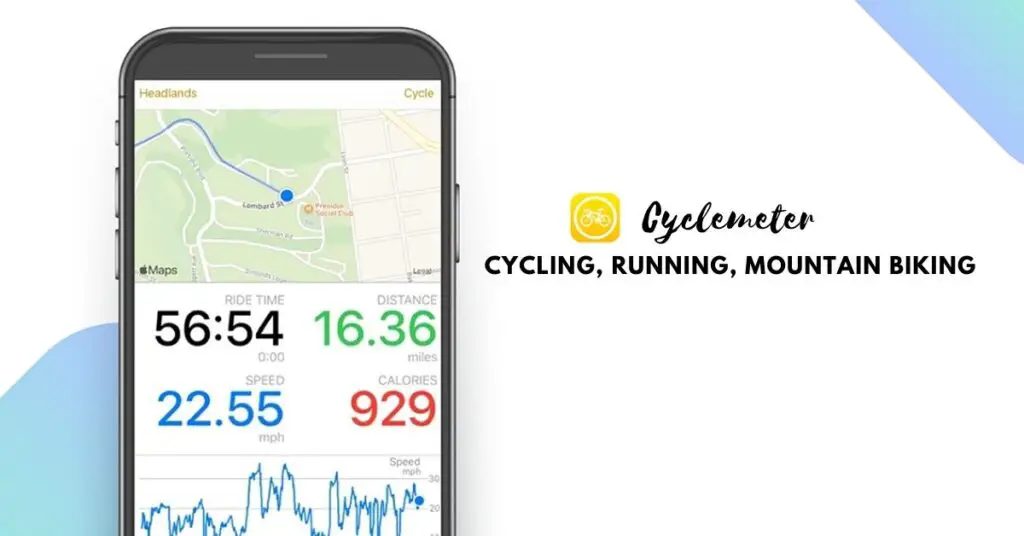
Cyclemeter – Cycling, Running, Mountain Biking is another excellent free speedometer app that you can download from the App Store. It is a versatile and comprehensive app that shows you your speed, distance, time, elevation, calories burned, heart rate, power output, cadence, and more. It also has a map feature that shows you your current location and route.
The app has a professional and customizable design that makes it suitable for serious cyclists. You can choose from different modes and screens to display the data that you need. You can also adjust the units of measurement (km/h or mph) and the accuracy of the GPS signal.
Fitness enthusiasts can use the app for running, walking, hiking, skiing, and more. They can use the app for running, walking, hiking, skiing, and more. And also they can create their own workouts and intervals to train more effectively.
You can sync and share your rides with other apps and services such as Strava, TrainingPeaks, Apple Health, Facebook, Twitter, and more. One can also view its ride history and statistics on the app or on the web dashboard.
The app is free to download and use, but it has some limitations. You can unlock more features and functions by upgrading to the Elite version.
Some of the pros and cons of this app are:
Pros:
- Professional and customizable design
- Supports various activities and sports
- Create your own workouts and intervals
- Sync and share rides
- View ride history and statistics
Cons:
- Requires Elite upgrade for more features
- No offline mode
- No community feature
Conclusion
These are some of the best free speedometer apps that you can use to track your speed and distance on a bike. They all have their own features, benefits, and drawbacks, so you need to choose the one that suits your needs and preferences.
We hope that this post has helped you find the best free speedometer app for you. Happy cycling!


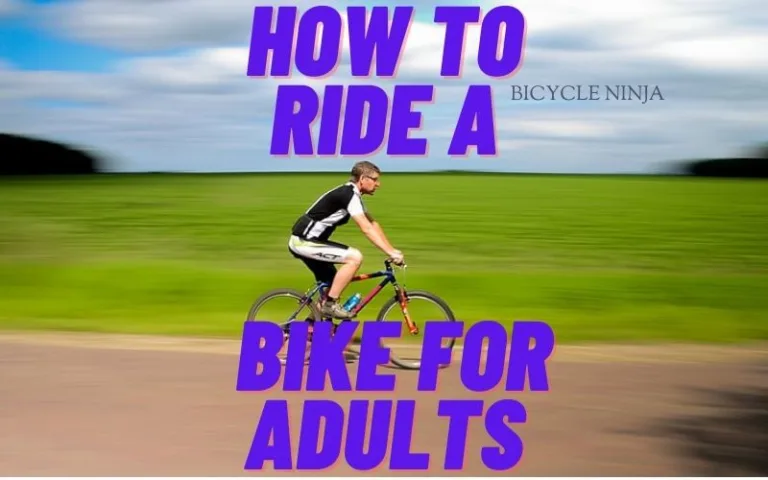




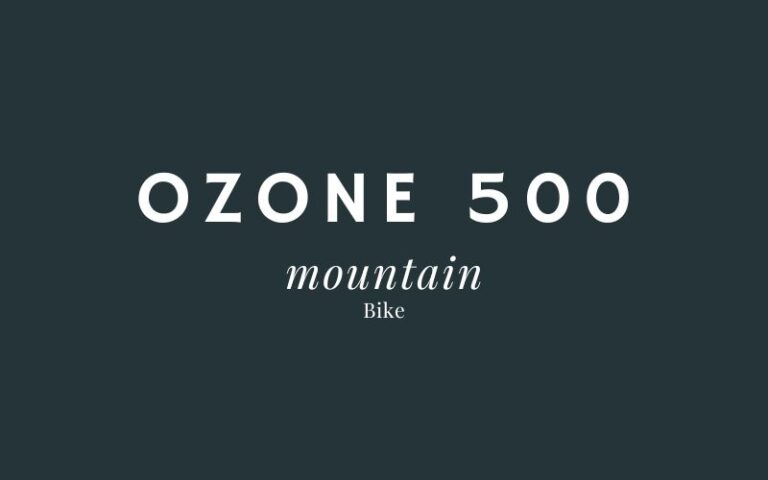
4 Comments